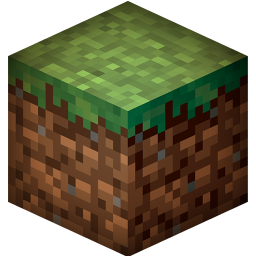Differences
This shows you the differences between two versions of the page.
| Both sides previous revision Previous revision | |||
|
en:docs:hidpi [2021/06/26 20:26] turikhay |
en:docs:hidpi [2023/06/15 23:03] (current) turikhay |
||
|---|---|---|---|
| Line 1: | Line 1: | ||
| ===== HiDPI support ===== | ===== HiDPI support ===== | ||
| - | TL supports [[https://blog.elementary.io/what-is-hidpi/|HiDPI mode]]. You'll need: | + | Legacy Launcher supports [[https://blog.elementary.io/what-is-hidpi/|HiDPI mode]]. You'll need: |
| - | * TL 1.123.0 or newer | + | * Legacy Launcher 1.123.0 or newer |
| * Windows, macOS with Java 11 or newer | * Windows, macOS with Java 11 or newer | ||
| * Linux with Java 11.0.12+ or 17+ | * Linux with Java 11.0.12+ or 17+ | ||
| Line 12: | Line 12: | ||
| UI scale works out of the box if you use Java 11 or newer. | UI scale works out of the box if you use Java 11 or newer. | ||
| - | Install [[https://tlaun.ch/latest/jar|latest TL (jar)]] and [[https://adoptopenjdk.net/|Java 11 (or newer)]]. | + | Install [[https://llaun.ch/latest/jar|latest Legacy Launcher (jar)]] and [[https://adoptopenjdk.net/|Java 11 (or newer)]]. |
| == Linux == | == Linux == | ||
| Line 37: | Line 37: | ||
| 2. And start the launcher | 2. And start the launcher | ||
| <code bash> | <code bash> | ||
| - | $ java -cp TL.jar ru.turikhay.tlauncher.bootstrap.BootstrapStarterDebug | + | $ java -cp LegacyLauncher.jar Debug |
| $ # or just: | $ # or just: | ||
| - | $ java -jar TL.jar | + | $ java -jar LegacyLauncher.jar |
| </code> | </code> | ||