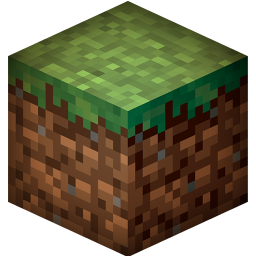Differences
This shows you the differences between two versions of the page.
| Both sides previous revision Previous revision Next revision | Previous revision | ||
|
en:privacy:diagnostic [2021/02/28 21:46] turikhay |
en:privacy:diagnostic [2023/06/15 23:00] (current) turikhay |
||
|---|---|---|---|
| Line 1: | Line 1: | ||
| - | ====== About diagnostic into ====== | + | ====== About diagnostics into ====== |
| - | **TL Legacy**, at will of the user, may send diagnostic information. Content on this page is up-to-date since the release of version **1.117.0**. | + | **Legacy Launcher**, at will of the user, may send diagnostics information. Content on this page is up-to-date since the release of version **159.0**. |
| ---- | ---- | ||
| Line 12: | Line 12: | ||
| === How do I find logs? === | === How do I find logs? === | ||
| - | - Open {{:privacy:fav16.png?nolink|}} **TL** | + | - Open {{:privacy:fav16.png?nolink|}} **Legacy Launcher** |
| - Click {{:privacy:bars.png?nolink&16|}} **Preferences** – Launcher & game preferences – "Launcher" tag | - Click {{:privacy:bars.png?nolink&16|}} **Preferences** – Launcher & game preferences – "Launcher" tag | ||
| - Set **Logger**: Enabled. | - Set **Logger**: Enabled. | ||
| - Click "Save" | - Click "Save" | ||
| - Logger window will show up | - Logger window will show up | ||
| - | Note: Logs in logger window may be truncated. You can open log file that is never truncated by clicking on the folder icon. | + | Note: Logs in logger window may be truncated. You can open log file that is never truncated by clicking on the floppy disk icon. |
| === Where do we send logs? === | === Where do we send logs? === | ||
| - | We send into «Pasta» (https://pasta.tlaun.ch). It's our private logs storage. Nobody, except TL support team, is authorized to read the logs you send to us. | + | We send into «Pasta» (https://pasta.llaun.ch). It's our private logs storage. Nobody, except Legacy Launcher support team, is authorized to read the logs you send to us. |
| === How do we use logs? === | === How do we use logs? === | ||