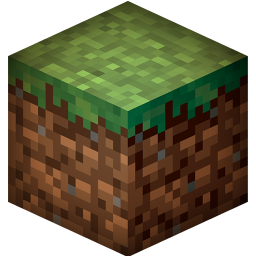This is an old revision of the document!
HiDPI support
TL supports HiDPI mode. You'll need:
- TL 1.123.0 or newer
- Windows, macOS with Java 11 or newer
- Linux with Java 11.0.12+ or 17+
Windows и macOS
UI scale works out of the box if you use Java 11 or newer.
Install latest TL (jar) and Java 11 (or newer).
Linux
Launcher is tested in GNOME 40 with GTKLookAndFeel on JDK 17 (Early Access) (11.0.12+ should work too)
Launcher may crash if you use some other version.
If your JRE isn't picking up GNOME L&F settings and/or doesn't scale up the UI, then do the following:
1. Create arguments file (replace N in uiScale=N with a number, e.g. 1.25 or 2)
$ echo "-Dsun.java2d.uiScale=N -Dswing.defaultlaf=com.sun.java.swing.plaf.gtk.GTKLookAndFeel -Dswing.crossplatformlaf=com.sun.java.swing.plaf.gtk.GTKLookAndFeel" > tl.bootargs
2. And start the launcher
$ java -cp TL.jar ru.turikhay.tlauncher.bootstrap.BootstrapStarterDebug $ # or just: $ java -jar TL.jar